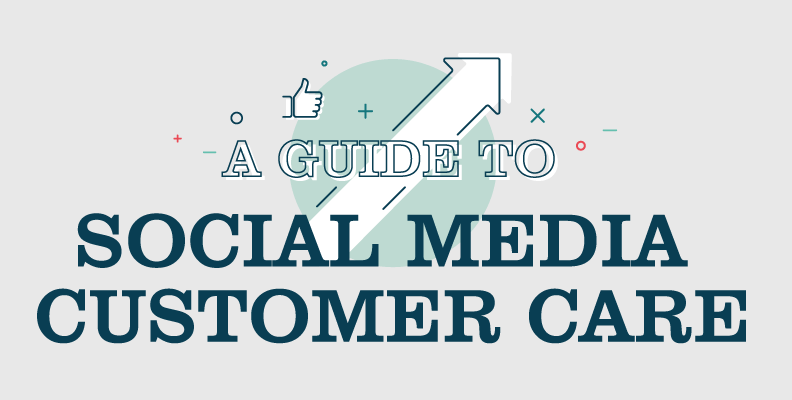Must-Have Tools for Small Businesses
If you own a small business, you know that there are many obstacles to overcome, not only to get your business up and running but to keep it running (and running well!). The key to this can be summarized in one word: efficiency. The more efficient you can be, the more time you have to scale or grow your business, connect with your customers or whatever else you deem crucial. By streamlining day-to-day tasks, you’ll be able to effectively focus on the bigger picture and start working smarter, not harder.
So how can your small business work more efficiently? By utilizing tools to speed up processes, increase communication, stay organized and more — all things that can happen when you integrate one of these tools below!
G Suite
Cost: $5/month
You may already be using Google Drive to store and share documents (if not, you should be) — G Suite offers that, plus much more. This low-cost tool includes 30GB of online storage per user and, allows you to send emails from your business website (you@yourcompany.com), create mailing lists, tracks analytics for your website, launch and manage ad campaigns and so much more. The best part? It’s all located in one place for peace of mind and ultimate ease of use.
Upwork
Cost: Based on project bids
From time to time, small challenges may arise that don’t fall within your expertise, requiring you to get some outside help. Maybe you want to set up a pay-per-click campaign but are unsure where to start, or maybe your website is a mess. Upwork is a website connecting business owners to contractors and can help you complete these ad hoc projects. Find graphic designers, social media specialists and more for one-off projects.
Intercom
Cost: $29 – $49/month depending on product
There are a multitude of avenues to explore when it comes to finding new customers and connecting with existing customers. Customer communication is not just about the who — it’s the how and when that really make a big impact. Intercom has three tools available, each customizable to your needs. Whether you want to invest in an online chat bot, launch a targeted email campaign or explore the world of push notifications, Intercom has you covered.
Trello
Cost: Free for a single user, $9.99/month per user for business class team integrations
If you collaborate with other employees frequently or share multiple responsibilities across projects, Trello is the perfect tool for you. This task management platform allows you to create and assign tasks, set due dates, make notes and more. With this tool, your collaborators can see the status of projects and prioritize accordingly. The combination of transparency, collaboration and organization is sure to increase your efficiency.
GoCo
Cost: $29/month, plus $6 per employee
If you started your own small business, chances are you did it because you were passionate about a specific product or service, not because of a deep interest in human resources. Roll all your typical HR tasks along with other benefits like time off, payroll and compliance all up into one easy-to-use package with GoCo. For a small monthly fee, this all-in-one benefits platform allows you to manage many of those pesky, time-consuming (but essential) tasks.
Headway Capital does not endorse or advocate, and cannot attest to the success of these products as described. Try these tools at your own risk.